I am using the wonderful work of Karron Cobb Weiss which can be purchased here
Supplies:
I am using Sally Gilroy's scrap kit called Gentle Touch which can be purchased Here
Masks of your choice or you can use the one i am HERE
YOu will have to go throught the layers of the kit to grab the different things you will need pick two papers you will like and a frame and a bow and a couple flowers and butterflies and the doodle element and the pocket watch
This tut is for those that have working knowledge on using masks.
Open a new image i am using a 500x500 pixels
now flood the first layer white
Copy and paste each paper as a new layer click the upper layers eye so its invisible.
On the first layer paper that you apply stardust mask
uncheck the eye on the top layer
top paper apply mask bubles to it
Now merge the two papers together
copy and paste the picture as a new layer
now copy and paste the picture frame as a new layer
adjust the picture so it fit nicely in the frame
Remove any thing out side of the frame
now click in the center of the frame with your magic wand and expand the selection out by 5 pixels make a new layer and click on effects>3D effects> Buttonize See below for my settings
Now drop down to the frame layer and add drop shadow
Merge the frame with the button then merge down to the picture
Resize the picture and frame to 450x450 about 90% smart size is checked and make sure the resize all layers is unchecked
Now copy and paste one flower and lower it down below the frame
Copy and paste the other color flower that looked like the other but different color and place under the frame on the other side of the frame
now while still under the frame copy and paste the doodle element
add drop shadows to the flowers and the doodles element
now click on the frame and now copy and paste the flower doodle adjust the size and place in the lower left corner just over lapping the frame and drop shadow
Merge the flower doodle to the frame
now copy and paste the pocket watch as a new layer resize and rotate slightly
now move to the upper left corner add drop shadow
now add the pink butterfly and resize and adjust it to sit in the upper right corner and drop shadow
now copy and paste bow as a new layer resize place off to the right and add drop shadow
now copy and paste the other butterfly as a new layer and rotate a little and add drop shadow
Now copy and paste a different flower as a new layer and resize and place in the bottom right corner add drop shadow
NOw click on the very bottom layer and click the eye in the layer section on the right side of the program this will hide the white layer and now merge visible layers
Add the wording you like and add Copy right informations if using PTU art make sure you add your lincess info make sure all information is clear and readable
Now resize tag and add copy right info and save make sure the copy right is readable
I hope you enjoyed this tut I would like to see what you made I have a web where i can post the tag. This tut is my own making if it looks like someone else's it pure coincidental.

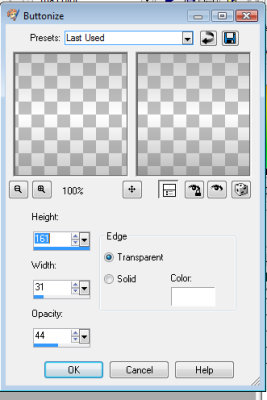




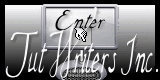





No comments:
Post a Comment