Avatar and Signature for forums

pick the tube you like
i am using Lacy Clagg which can be purchased here
You may use the scrap kit i provide or choose one you like
My kit can be found here
Font I am using
Open a new image 450 x 200 pixels
flood raster white
Make new raster layer leave transparent for now copy and paste your tube as a new layer you may have to resize the layer see below for what i used for my tube.

now go to the layer below your tube and click on your magic w
and and click on that layer then copy and paste into selection the paper of your choice
Now grab the mask hearted love
Right click on the raster 2 go to new mask layer and click from image in the drop down box pick the mask hearted love
Making sure the source luminance is checked and the invert is unchecked.
Delet the mask layer when asked click yes
now right click on layer click merge group
At this point if you would like an avatar to go with the signature banner click the eye on raster 3
Take your square selector and make a square around the center merge copy and paste as new image
if you do it right you should have at lest a 149 x 149 square
drop that to the bottom we will come back later to that when we do the font and wording
now back to the tag we are making.
Make sure you uncheck the eye on the raster3 and you right click on the tag so you can remove the ants
now go back to the tube you are using and copy and paste as a new image on your tag
the tube i am using has three different sizes i am using the head part of the tube.
Click on the tag and click on the group raster layer andthen go back to the bar on the tag and paste the tube as a new layer
now that you have the tube as a raster 2 click on the normal on the layer to the side and make it screen see below:

Click on raster 3 and add a drop shadow
Here are my settings;

Add any embelishments you choose or you can use the one i have in my kit
if you use the ones from my kit you will have to resize them to fit where you like
add the same drop shadow to the embelishments that you did to your top tube
Now its time to add the copyright for the artist always remember this has to be readable and clear for all to see also dont forget if you are using a PTU you have your lincess number on the tag.
Now add the words you like with thte font of your choice I am using :
Crazy Girlz Blond BTN Lt
the color i am using for the font are:
Forground: #fdc7fd
Background: #744566
now back to the avatar this I just put my name on and save as a png making sure its no bigger then 150 x 150 cause most forums only aloud that size avatar. however if you like you may add embelishments to the avatar too as long its something from the tag
ONce you save the template you can offer it up for others to use
I hope you enjoyed this tut.
this was created by me.
Please let me know what you think about the tut.
please feel free to share the link to the tut with your friends.
Hugz,
Kathy




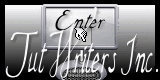





love it :)
ReplyDeletethank you that means alot to me
ReplyDelete