
I am using the wonderful artwork of Karen Sweetland which you can purchase her tubes HERE you can also View her work at http://acorncupcake.com
Supplies needed:
Mask8 from Lorna Click HERE
Supplies click HERE
Fonts:
of your choice
Lets open a new image 400 X 200 pixels
Now open your tube and copy and paste as a new layer do this three times.
Now flood the bottom layer which will say raster 1 I flooded mine white #ffffff
now click on the first layer that is the tube. We will be using the effects>Textures>Mosaic-antique see example below for my settings:
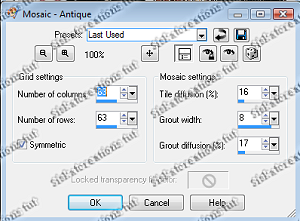
Now click on the next layer and click on image>mirror
Repeat the Mosaic-antique step. this layer you will want to make the blend mode set for Screen
Now click on the final tube layer and go to effect>Texture>mosaic-Glass see example below:
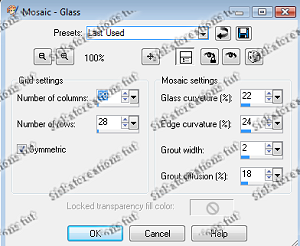
This layer you will want to set luminance (legacy)
Now make a new raster layer and flood white and make the blend mode to overview and duplicate now merge all visible.
now copy and paste the tube and resize make sure your smart-size resize. I resized mine 200x100 which is 50% of the size of the tag.
Now make a new layer and flood that white and move that to the bottom of the tag.
so this is what you should have to this point
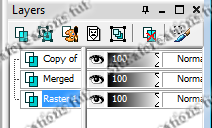
now open the mask of your choice and apply it to the tag. I am using the mask from Lorna. Delete mask when asked click yes and merge group.
now lower the occupancy of the merge group layer to 60, then merge down to raster 1
Take the color template and copy and paste as new layer put it between the tube and the mask layer.
take your magic wand and click one of the open areas in the template and expand the dancing ants out 1 pixel then flood with a color from the tube pick different colors for each area if there isn't enough colors in the tube just repeat colors until the are all filled.
now adjust the occupancy to 64 and merge down.
Duplicate bottom raster and change the blend mode to screen and merge down.
Now you may add embellishments of choice I am using the supplies all mi have done with my supplies is adjust the colors according to the tube.
Add drop shadow to everything except the bottom raster
Now add legible copy right info and if you are using a PTU tube please make sure you use you licenses info.
Now either save as a tag template or add a name and enjoy
I hope you enjoyed this tut I would like to see what you made I have a web where i can post the tag. This tut is my own making if it looks like someone else's it pure coincidental.




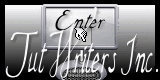





No comments:
Post a Comment