
I am using the wonderful artwork of Chrissy Clark which you can purchase her tubes HERE you can also View her work at http://www.chrissyclark.com
Supplies : HERE
new image 500x500 pixels
flood white
add new raster layer flood with paper1
Right click on the rainbow layer and click on new mask and apply mask from image and choice the butterflies mask. Click on the mask layer and delete when asked click yes then merge group. Adjust the occupancy to 46 and make a new raster layer pull that below the mask now click on the mask layer and merge down.
now go to Adjust >Add/Remove Noise>Add Noise Have the noise set for 100% Monochrome is checked
Copy and paste heart frame and resize. Move the frame heart to the upper right like mine (see Tag above)
Now if your using the tube set i am take the full image layer and copy and paste. Move the image below the frame and resize to fit within the larger frame now grab your magic wand and click the center of the larger heart on the frame layer now click selections> modify>expand (expanded it 4 pixels now go back to selections and click on invert. now click on the layer below the frame and right click on the bar above the image and cut.
Now repeat this three more times with the individual tubes for the other hearts. This way you will have three girls in the three smaller hearts.
Once you have done the frame work click the eyes on all layers except the four picture tubes make sure you click the eye on the heart frame too. Now merge visible.
Now click on the eye for the heart layer and take your magic wand and click on the out side of the heart and invert and add new layer and move the layer below the merged girls. Flood the layer within the heart shape below the frame and the girls with white click on the heart layer and add drop shadow and now merge the three layers together
Now copy and paste your tube choice and resize using smart resize. Once you have the tube the size you like place it to the lower right as i have. Add drop shadow.
Add the butterflies and resize them and place them where you like under the main tube.
Now merge your butterflies together. How i merge them is by clicking on the eyes of all the layers but the butterflies then merger visible add noise
but lower the noise to 22 and adjust the sharpness>sharpen more.
Now add drop shadow to the butterflies.
If you want a clear backing click the eye on the lower layer and merge visible.
At this point you can resize all layers
Now add legible copy right info and if you are using a PTU tube please make sure you use you licenses info.
Now either save as a tag template or add a name and enjoy
I hope you enjoyed this tut I would like to see what you made I have a web where i can post the tag. This tut is my own making if it looks like someone else's it pure coincidental.




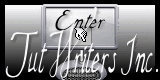





No comments:
Post a Comment