Supplies:
Paint shop pro HERE
Font:
DJ Fancy HERE
Plugins:
Alien Skin Eye Candy 4000 HERE
Open a new image 500 x 200 pixels
Flood with a color from the tube and and go to adjust and add noise the make a new layer flood with white and lower the occupancy to 35% merge layers.
The flowers I am using come with the tube I am using copy and paste as new layer and duplicate and mirror, merge the flowers and sharpen (the normal sharpen) once add drop shadow.
Now make a new raster, pick two colors from the tube and make a rectangle shape with a border of 2 pixels lower occupancy to 62% merge the shape down to the lower blank raster I placed my rectangle to the left and now copy and paste the tube and resize and place on the right side of the tag.
add a drop shadow to the tube.
Click on the raster of the rectangle and pick a font you like and type what you like as a saying. now convert to raster and duplicate and go to Eye candy chrome 4000 (any of the chromes can work) my settings are as followed: see image below

Now overlay the chrome words and click on the words below and add drop shadow. merge the words together, you may want to hit the sharpen on the word to give them the extra pop.
Now resize tag and add copy right info and save make sure the copy right is readable
I hope you enjoyed this tut I would like to see what you made I have a web where i can post the tag. This tut is my own making if it looks like someone else's it pure coincidental.





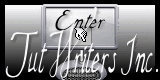





No comments:
Post a Comment